If you are adding new devices to your organization that you want to be hybrid joined to Azure AD, you could, of course, add them to your on-premises domain and then synchronize them to the cloud using the procedure already discussed. However, you can also use Windows Autopilot. Specifically, when creating your Autopilot profile, select Hybrid Azure AD joined in the Join to Azure AD as dropdown, as displayed in Figure 2-17.
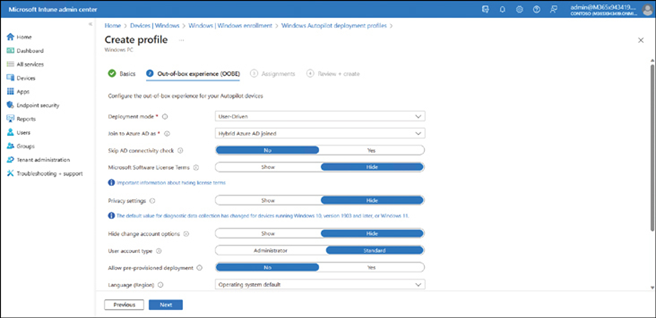
FIGURE 2-17 Enabling hybrid Azure AD join using Windows Autopilot
After you have configured the other settings in your profile, go ahead and assign it in the usual way. However, for the process to be successful, there must be a means for Intune to create the required objects in your AD DS environment. This requires the configuration of the Intune Connector for Active Directory.
To enable this connector, in the Microsoft Intune admin center, perform the following high-level procedure:
- Select Devices from the navigation pane.
- Select Windows and then select Windows enrollment.
- On the Windows | Windows enrollment page, under the Windows Autopilot Deployment Program heading, click Intune Connector for Active Directory.
- On the Intune Connector for Active Directory page, click Add.
- Click the link to Download the on-premises Intune Connector for Active Directory.
- Copy the downloaded file to an on-premises server that is domain-joined.
- Run the downloaded file on the server. Accept the license terms and conditions, and then click Install.
- When prompted, click Configure Now.
- Sign in when prompted using a user account in Azure AD with Global administrator or Intune administrator role credentials.
- Return to the Microsoft Intune admin center and verify that the connector you installed is listed and its status is active, as shown in Figure 2-18.
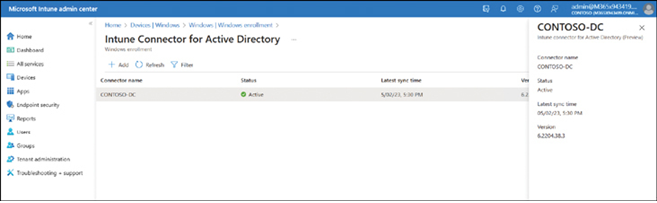
FIGURE 2-18 Reviewing the status of the Intune Connector for Active Directory
It only remains for you to upload your new computers’ device IDs and assign the previously created Autopilot profile as usual.
Need More Review? Deploy Hybrid Azure AD-Joined Devices by Using Intune and Windows Autopilot
For more information about configuring Intune and Autopilot for hybrid join, refer to the Microsoft Learn website at https://learn.microsoft.com/mem/autopilot/windows-autopilot-hybrid.

